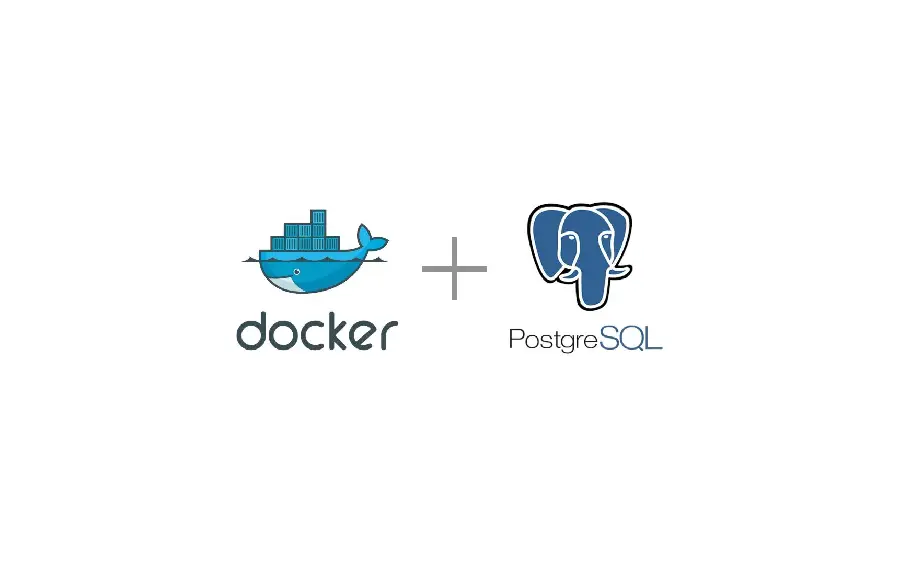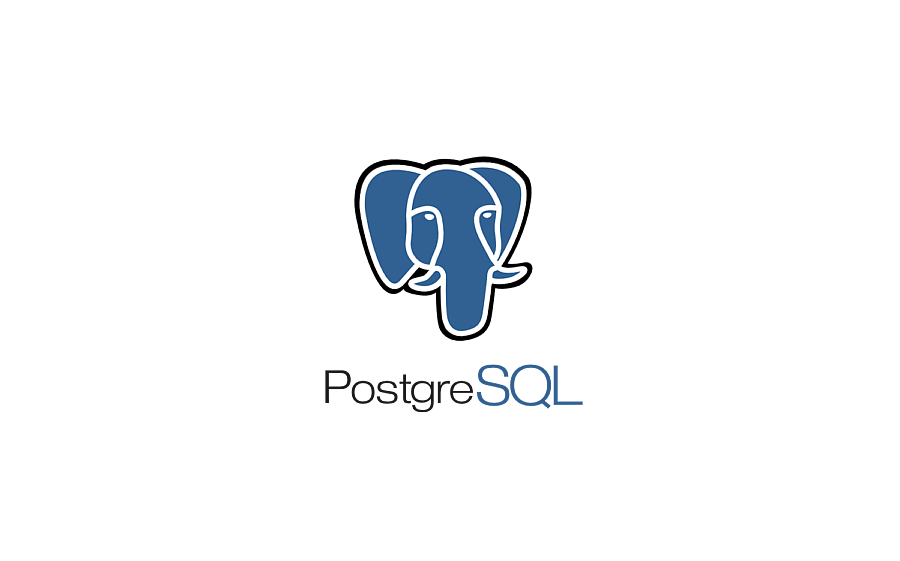· Tutorials · 4 min read
Improve as a developer with SonarQube

🤔 What is web SonarQube?
SonarQube is an open-source platform for continuous inspection of code quality to perform automatic reviews with static analysis of code to detect bugs, code smells, and security vulnerabilities on 15 programming languages in the open-source version.
It also offers reports on duplicated code, coding standards, unit tests, code coverage, code complexity, comments, bugs, and security vulnerabilities.
How to run and use SonarQube
🐋 Do it with Docker
SonarQube is a whole platform that needs to be installed and configured with a DBMS such as Postgres, to make this we’ll use Docker and docker-compose utilities.
It depends on your operating system the installation process may ask to change, so this is the URL of the official page with instructions to install it: Docker Installation Instructions
Now, with our tools installed, we will proceed to write a file called docker-compose.yml inside a directory that will contain the SonarQube and the database data.
version: '3'
services:
sonarqube:
image: sonarqube
expose:
- 9000
ports:
- '127.0.0.1:9000:9000'
networks:
- sonarnet
environment:
- sonar.jdbc.url=jdbc:postgresql://db:5432/sonar
- sonar.jdbc.username=sonar
- sonar.jdbc.password=sonar
volumes:
- sonarqube_conf:/opt/sonarqube/conf
- sonarqube_data:/opt/sonarqube/data
- sonarqube_extensions:/opt/sonarqube/extensions
- sonarqube_bundled-plugins:/opt/sonarqube/lib/bundled-plugins
db:
image: postgres
networks:
- sonarnet
environment:
- POSTGRES_USER=sonar
- POSTGRES_PASSWORD=sonar
volumes:
- postgresql:/var/lib/postgresql
- postgresql_data:/var/lib/postgresql/data
networks:
sonarnet:
volumes:
sonarqube_conf:
sonarqube_data:
sonarqube_extensions:
sonarqube_bundled-plugins:
postgresql:
postgresql_data:And inside the directory, we need to run
docker-compose upThis downloads the SonarQube and Postgres images, generate and configure both containers.
This leaves the logs of those containers running in the terminal, if you don’t want this just add -d flag to the command.
docker-compose up -d❌ In case of errors
If you get this error when running the command
ERROR: [1] bootstrap checks failed. You must address the points described in the following [1] lines before starting Elasticsearch. bootstrap check failure [1] of [1]: max virtual memory areas vm.max_map_count [65530] is too low, increase to at least [262144]`
You need to run
sudo sysctl -w vm.max_map_count=262144🌐 SonarQube
Open the web browser and go to localhost:9000
- username: admin
- password: admin
May ask to change the default password, and then you get a dashboard like this

⚙️ Setting up a project
In the top-right corner, you can see an Add Project blue button, click on and select the unique option in the open-source version “Manually”
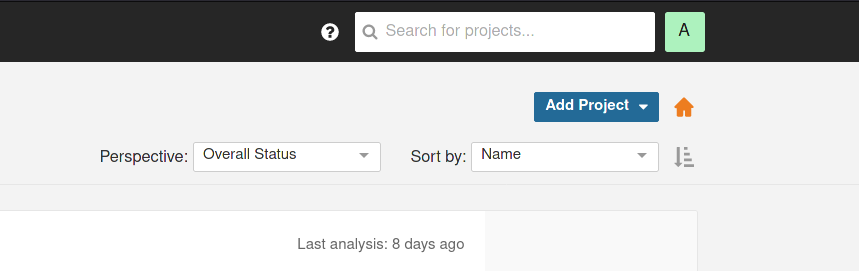
Now, we need to add
- Project key (unique ID string)
- Display name (¯_(ツ)_/¯)
Now click on Set up button, and we need to provide a token, It is the identifier that we will have before the platform. We should keep it private, if it is compromised, you can revoke it from the account settings.
We must select the lang or stack of our project, the Maven (Java), Gradle (Java), and .NET/Net core(C#, F#, VB) have their way of executing the analysis. All the other supported langs need the sonnar-scanner CLI app to work, you can see direct links to all necessary documentation in the same wizard depending on your OS.
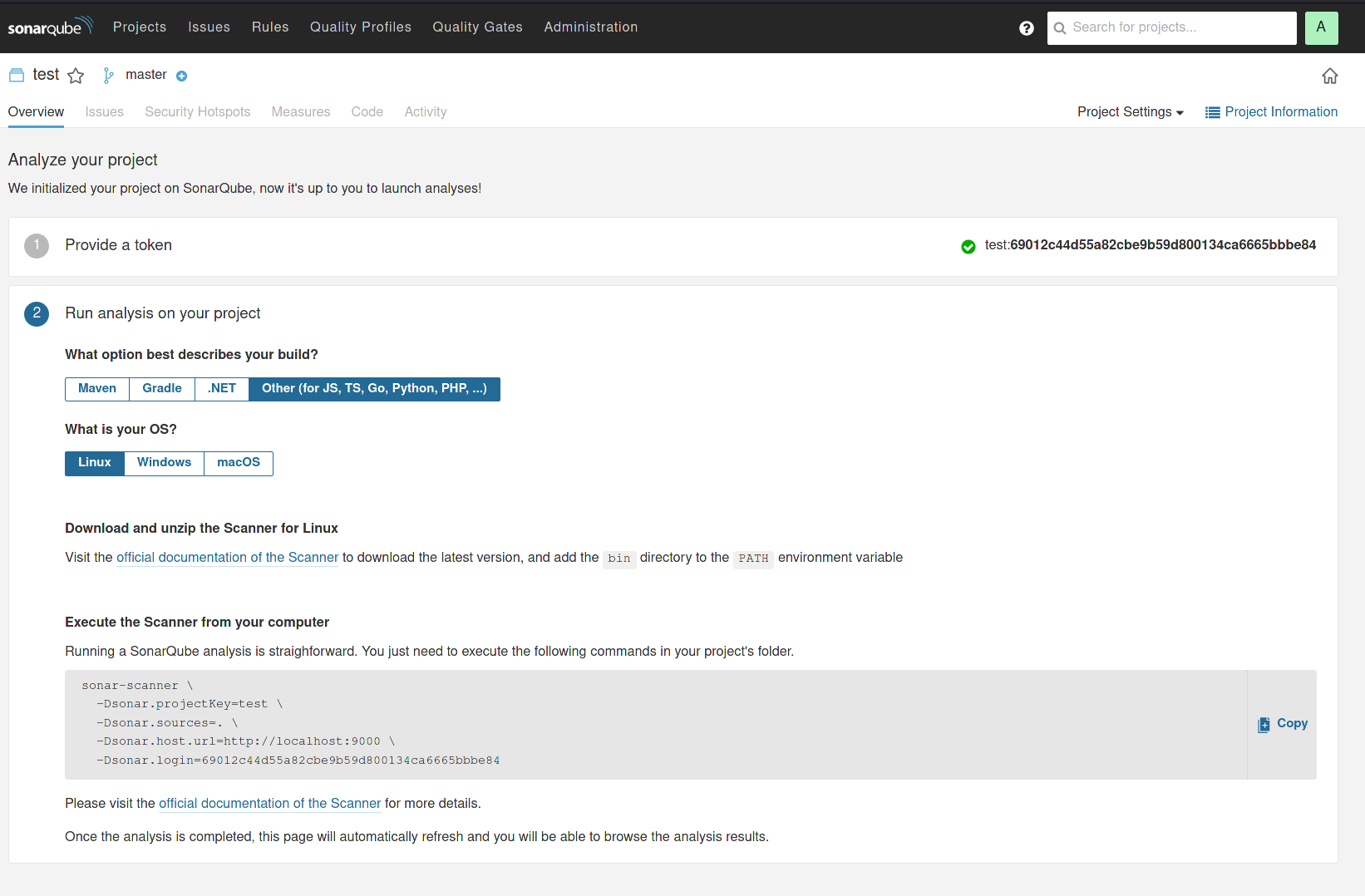
Following the instructions of the wizard only remains to wait for the results and check your code quality, and see where you are making mistakes and how to solve all of this with examples and estimated time effort to solve the issues.
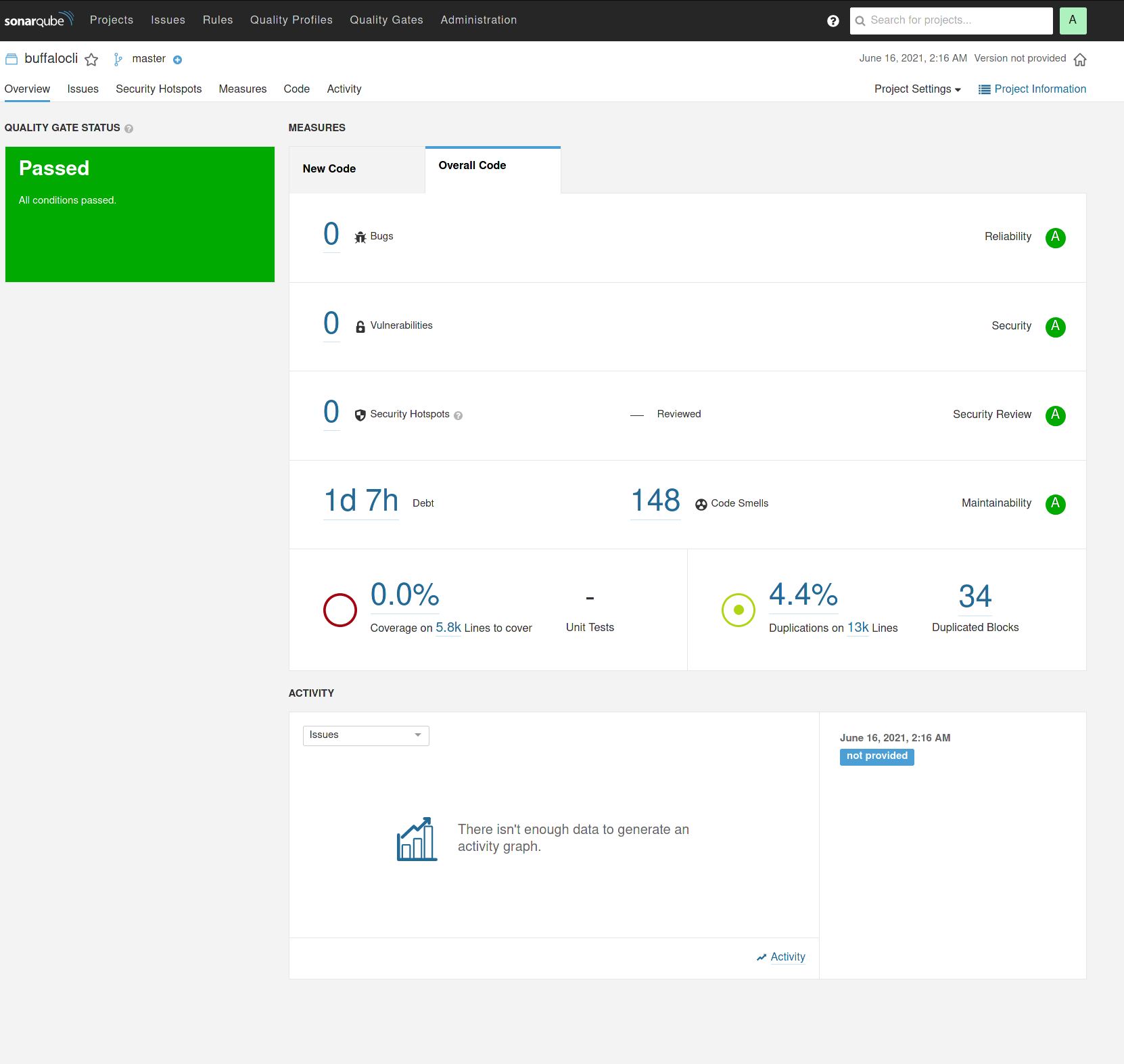
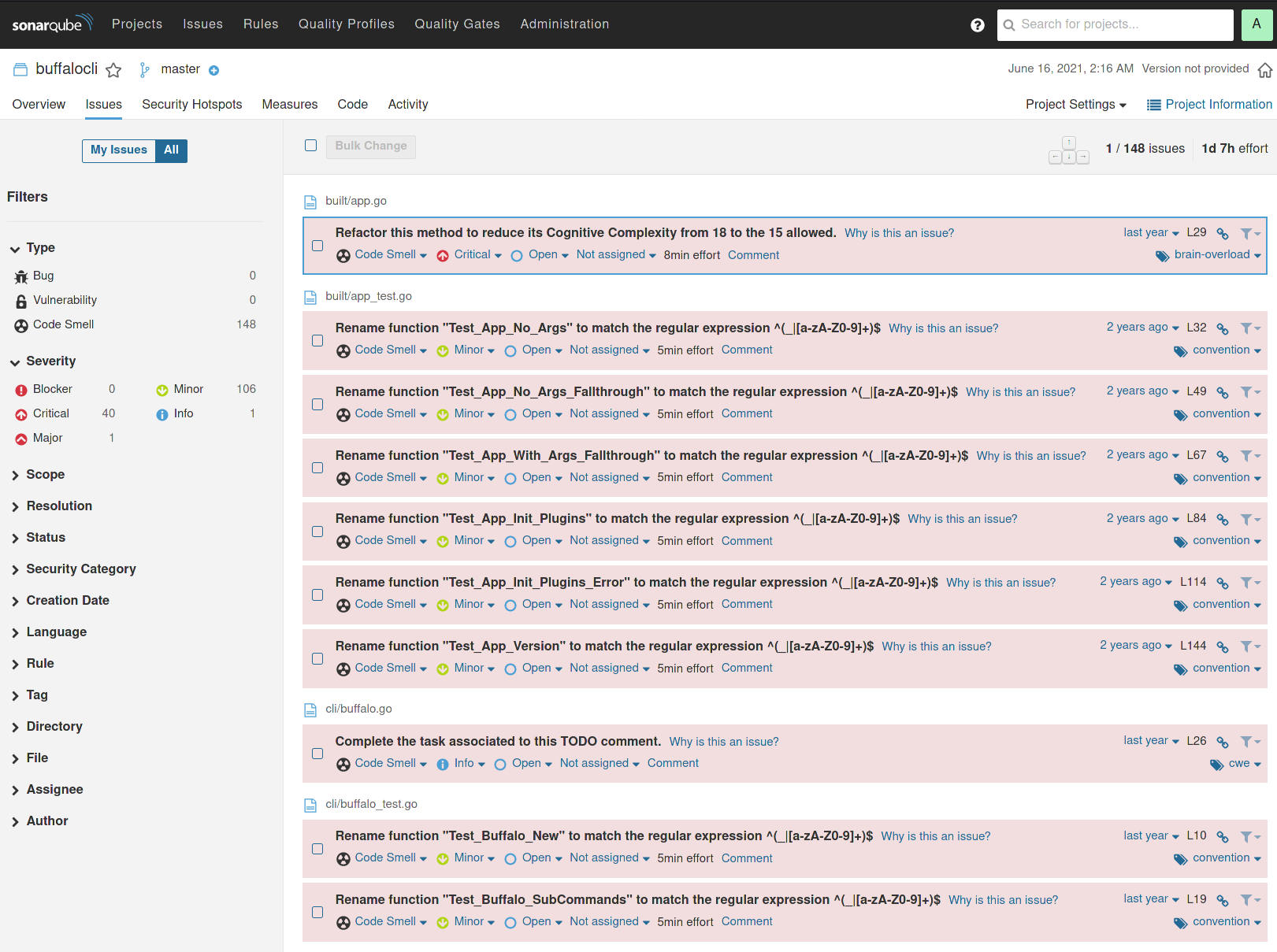
When you fix any of these errors make a commit and run again the command to scan the project (the same as the first time) you can get charts and statistics of your progress solving the issues
sonar-scanner \
-Dsonar.projectKey=<project name> \
-Dsonar.sources=. \
-Dsonar.host.url=http://localhost:9000 \
-Dsonar.login=<token>🐰🥕 That’s all folks
With this, you be able to check your code quality and track your progress resolving the issues, in another post I will show you how to deploy this on a real server with your domain, to use remotely in your personal or business projects.
🙋 Get in touch
If you require supplemental information or suggestions I will be happy to read them, you can email me to [email protected]