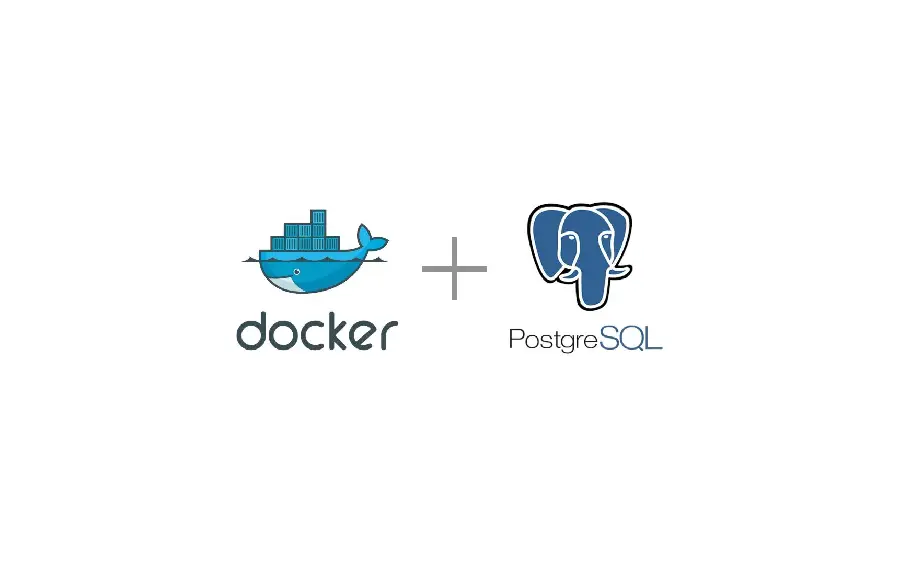· Tutorials · 4 min read
Manage DBs and Users on Postgres
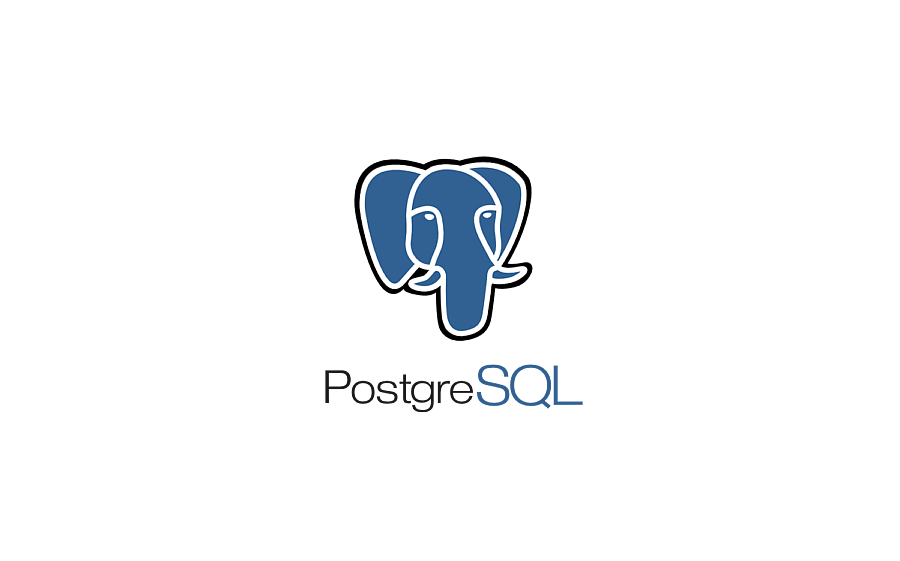
Welcome to our tutorial on managing databases and users in PostgreSQL! This post will guide you through the process of creating databases and users, as well as granting permissions for users to access databases. We will provide examples using both psql commands and plain SQL, and offer some recommendations for privileges in production and development environments.
Before we dive in, it’s important to note that PostgreSQL is a powerful, open-source object-relational database system that is widely used for managing large data sets. If you’re new to PostgreSQL, you may want to familiarize yourself with some basic concepts before proceeding with this tutorial.
Now, let’s get started!
👨👧👦 Creating Users in PostgreSQL
To create a user in PostgreSQL, you can use the CREATE USER command. For example:
CREATE USER myuser WITH ENCRYPTED PASSWORD 'mypassword';This will create a user with the username myuser and the password mypassword.
You can also use psql to create a user. Here’s how:
createuser myuser -P💾 Creating a Database in PostgreSQL
To create a database in PostgreSQL, you can use the CREATE DATABASE command. For example:
CREATE DATABASE mydatabase;This will create a database with the name mydatabase.
You can also use psql to create a database. Here’s how:
psql> createdb mydatabaseTo create a database with a predefined owner, you can use the —owner option:
psql> createdb mydatabase --owner=myuserThis will create a database with the name mydatabase and set the owner to the user myuser.
⚙️ Adding Permissions for a User in PostgreSQL
To add permissions for a user in PostgreSQL, you can use the GRANT command. For example:
GRANT ALL PRIVILEGES ON DATABASE mydatabase TO myuser;This will grant all privileges on the database mydatabase to the user myuser.
If you want to grant a user only specific privileges on a table, you can use the GRANT command with the appropriate privileges. For example, if you want to grant a user the SELECT, INSERT, and UPDATE privileges on a table, you can use the following command:
GRANT SELECT, INSERT, UPDATE ON TABLE mytable TO myuser;To grant a user the ability to create tables in a database, you can use the CREATE privilege:
GRANT CREATE ON DATABASE mydatabase TO myuser;You can also grant a user the ability to connect to a database using the CONNECT privilege:
GRANT CONNECT ON DATABASE mydatabase TO myuser;There are many other privileges that you can grant to a user, such as the ability to delete data, create indexes, and execute functions. You can find a full list of privileges in the PostgreSQL documentation.
Here are some examples of granting additional privileges:
GRANT DELETE, TRUNCATE ON TABLE mytable TO myuser;
GRANT USAGE, SELECT ON ALL SEQUENCES IN SCHEMA public TO myuser;
GRANT EXECUTE ON ALL FUNCTIONS IN SCHEMA public TO myuser;🏭 Recommended Privileges for Production Databases
In a production environment, it is important to carefully manage permissions to ensure the security and stability of the database. Here are some recommended privileges for users in a production database:
- CONNECT: Allows the user to connect to the database.
- CREATE: Allows the user to create objects in the database, such as tables and functions.
- USAGE: Allows the user to use objects in the database, such as sequences.
- SELECT, INSERT, UPDATE, DELETE: Allows the user to read from and write to tables in the database. Here’s an example of granting these privileges to a user in a production database:
GRANT CONNECT, CREATE, USAGE, SELECT, INSERT, UPDATE, DELETE ON DATABASE mydatabase TO myuser;🛠 Recommended Privileges for Development Databases
In a development environment, it may be useful to grant more privileges to users to allow for more flexibility and experimentation. Here are some recommended privileges for users in a development database:
- EXECUTE: Allows the user to execute functions in the database. Here’s an example of granting these privileges to a user in a development database:
GRANT CONNECT, CREATE, DROP, TRUNCATE, USAGE, SELECT, INSERT, UPDATE, DELETE, EXECUTE ON DATABASE mydatabase TO myuser;or simply:
GRANT ALL PRIVILEGES ON DATABASE mydatabase TO myuser;✨ PGTune
PGTune is a utility that helps you optimize the configuration of a PostgreSQL server based on the hardware and workload of the server. This can be especially useful if you are running a high-concurrency workload and want to ensure that your server is configured optimally for maximum performance.
Pgtune is easy to use and can save you time and effort in configuring your PostgreSQL server. Simply provide pgtune with some basic information about your hardware and workload, and it will generate a configuration file that is optimized for your needs. Pgtune is a valuable tool for anyone looking to get the most out of their PostgreSQL server.
🙋 Get in touch
If you have any questions or suggestions I will be happy to read them, you can email me to [email protected]