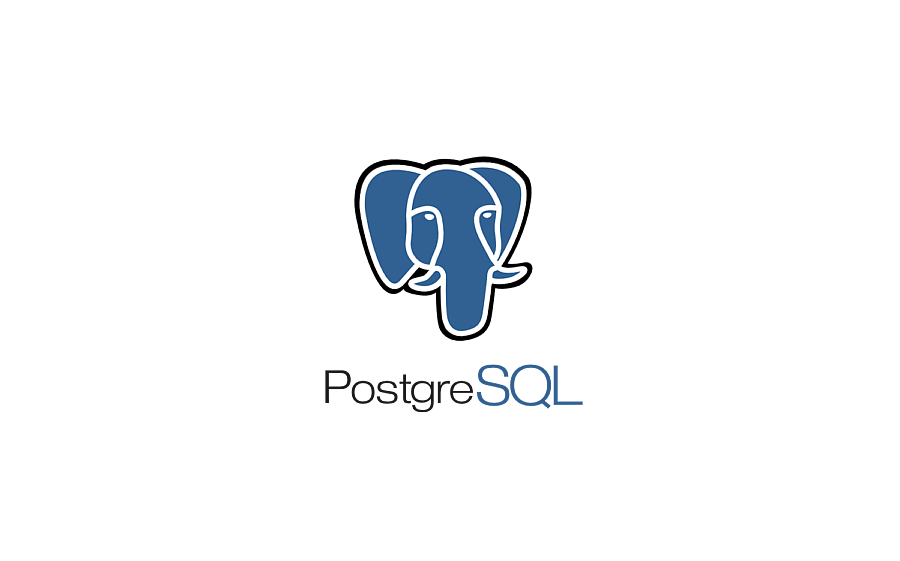· Tutorials · 3 min read
SetUp PostgreSQL with Docker
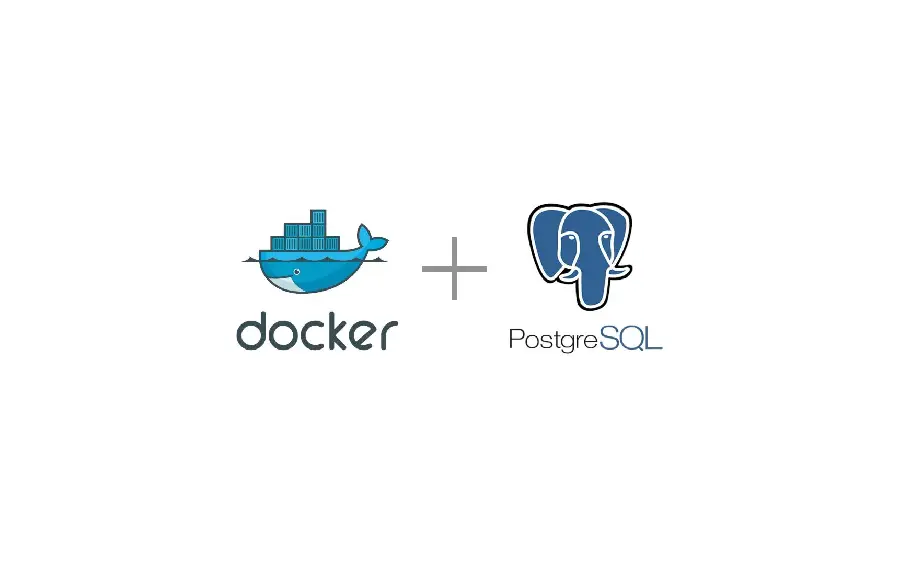
🐘 What’s Postgres?
PostgreSQL is a popular open-source relational database management system (RDBMS) that is known for its stability, performance, and feature-richness. Docker is a platform that enables users to build, ship, and run distributed applications. In this blog post, we will look at how to use and configure PostgreSQL with Docker.
🐳 Pull PostgreSQL Docker image
To use PostgreSQL with Docker, you first need to install Docker on your machine. You can follow the instructions on the Docker website to install Docker on your system. Once you have Docker installed, you can run the following command to pull the latest version of the PostgreSQL Docker image:
docker pull postgres:17-alpineThis will download the latest PostgreSQL 15 alpine Docker image to your machine. Once the image is downloaded, you can run the following command to start a PostgreSQL container:
🚀 Start PostgreSQL container
docker run --name my-postgres -e POSTGRES_PASSWORD=mysecretpassword -d postgres:15-alpineThis command will start a PostgreSQL container with the name “my-postgres” and set the password for the default “postgres” user to “mysecretpassword”. You can replace these values with your own desired values.
🖥 Connect to PostgreSQL server
Once the container is running, you can connect to the PostgreSQL server inside the container by running the following command:
docker exec -it my-postgres psql -U postgresThis will connect to the PostgreSQL server inside the “my-postgres” container and log you in as the “postgres” user. From here, you can execute SQL commands to create databases, tables, and manage your data.
🛠 Configure PostgreSQL server
In addition to the basic usage described above, you can also configure various aspects of the PostgreSQL server running inside the Docker container. For example, you can set the default encoding, locale, and time zone for the server by using the following command:
docker run --name my-postgres \
-e POSTGRES_PASSWORD=mysecretpassword \
-v ${HOME}/.pgdata/:/var/lib/postgresql/data:Z \
-e POSTGRES_ENCODING=UTF8 \
-e POSTGRES_LC_COLLATE=en_US.UTF-8 \
-e POSTGRES_LC_CTYPE=en_US.UTF-8 \
-e POSTGRES_TZ=America/Mexico_City \
-p 5432:5432 \
-d postgres:17-alpineIn this command, we have set the default encoding to UTF-8, the default locale to “en_US.UTF-8”, the default time zone to “America/New_York”, and the default database to “mydb” also creates a volume to make your data persistent if you delete or recreate your container. You can replace these values with your own desired values.
⏯ Start or stop PostgreSQL instance
After doing that you can start or stop your DB instance with
docker my-postgres start
docker my-postgres stop💡 In conclusion
Use PostgreSQL with Docker is a great way to quickly and easily get a PostgreSQL server up and running on your machine. Docker makes it easy to manage the PostgreSQL server, and allows you to configure various aspects of the server to suit your needs. If you are new to PostgreSQL and Docker, I hope this blog post has given you a good starting point for using these tools together.